Access Restricted Sites From Your Workplace
Here is the tutorial to bypass any websites blocked by your "IT Department" at your workplaces. An example of blocked websites like myspace, friendster, youtube or orkut. Just follow this trick:
For Internet Explorer user:
Follow this link ---> http://www.ultrareach.com/ <--- Download the UltraSurf applications and run the applications, it's will automatically Internet Explorer browser and start browsing by typing url address at the address bar.
For Mozilla Firefox user:
Firefox users need to download the firefox add-on besides the above software:
Download Firefox add-on
Drag and drop the file you have download named "wjbutton_en.xpi" in to the Firefox browser or open the file using Firefox and it will automatically install the Add-ons, then restart the computer and start browsing.
For more information, visit the User Center.
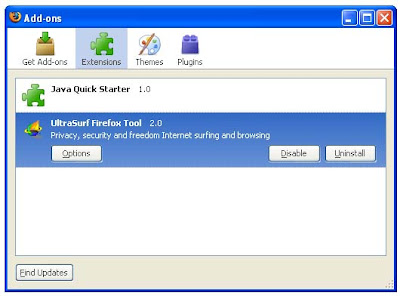
This tutorial found through keywords:
Subscribe to:
Post Comments (Atom)







Post a Comment