Tips When Downloading From Rapidshare as a Free User
This tutorial is not teaching you to get free rapidshare premium accounts or hack for high speed download with Rapidshare. Rapidshare is a quite popular file hosting/sharing sites and almost every internet geeks know this site as a sources for downloading tons of movies, videos, music, softwares, games, xxx, ebooks and many kind of files including the hottest one. Rapidshare service has two options which is for Premium User and Free User, if you have money you can buy their Premium Accounts and download in full high speed and no limitations and no waiting. But for some other person who don't have Premium accounts still can download from Rapidshare using Free User option.
Okay, let me say this to start again, this tips is not an illegal tips or any kind of Rapidshare premium links generators or even skipping the time waiting before the download links appear. This tips only works to get the most stable full speed when downloading from Rapidshare as a free user. Let's go step by step:
- First of all, you'll need to go to the Rapidshare download links which contains the files you want to download from it, an example of Rapidshare download links are like this:
http://rapidshare.com/files/56767110/Britney_Spears_-_Pepsi_Twist.avi
When you go to that link, you will see the download page like this: - Then click "Free user" and you'll need to wait a few seconds before the download link appear.
- When the download links appear, click on the "Advance download setting" to view "Download via:" options such as TeliaSonera, Teleglobe or Cogent.
- Choose any one of them by clicking on their radio button then proceed with the download button. When the download window appear, observe the download speed for a few seconds approximately between 15 to 30 seconds, if you find the download speed are slow and unstable, cancel the download and go back to the download page, choose another "Download via" options, for example for the first try, you've choose TeliaSonera and the result of downloading speed is quite slow, cancel the download then choose Teleglobe then proceed with the download.
- Repeat this until you find the most stable download speed and remember do not observe the speed of your downloads too long because if you observe the download speed too long, you will need to wait for a certain of time before you can re-download the file you wanted and that is a really stupid mistakes.
Subscribe to:
Post Comments (Atom)

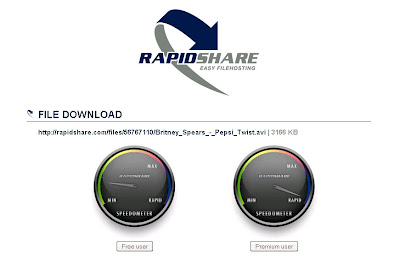






August 31, 2011 at 5:25 AM
your instructions are useless. For the past 2 weeks each time I want to download a rapidshare file , after I click on the link, I am at once sent to a rapidpro page and told to buy a premium account, if I want to download a rapidshare file. I cannot download any rapidshare link as a free account user. please help
Post a Comment